Adding Users
You must have the role 'Owner' to invite others to your organisation.
Ensure the user you're inviting has an account.
To invite a user, they first must have successfully created an account.
Open the Organsiation Management (opens in a new tab) page
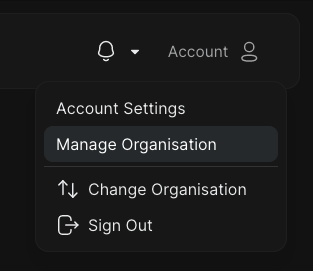
Click Invite and enter their email
Once you have entered their email, click Add.
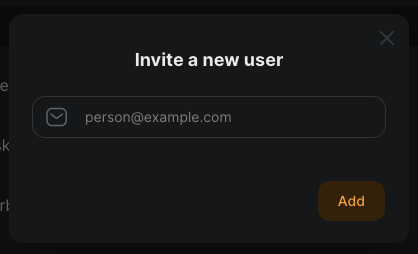
The user is now in the organisation
Now, if the user navigates to the Organization Switcher (opens in a new tab), they should see the organization listed as an option.
After they have joined the organisation, you will be able to configure their role.